

When a guest arrives, they might be tired, disoriented, confused, and maybe even scared. Everything is unfamiliar, and they've been travelling for who knows how long. They aren't always firing on all cylinders. As a host, it's your job to make it as easy as possible to get from the street to the sofa, any problems along the way are on you.
Simplify Arrival
Remove the stress, make it easy
No more searching for lock boxes, or wondering if they got the right one when it won't open right away.
Just use the building buzzer along with an Access Code
1. Create an Access Code
Schedule Activation for check-in time, and Deactivation for check-out time so no-one has access when they shouldn't.

2. Give the code to your guest
Keep things secure by having unique codes for every guest. How many hosts really change the lock box code every time?

3. On arrival, guest buzzes your unit
Instead of calling you, Buzzer Boss answers and asks for an Access Code. So feel free to go to that movie and turn off your cell phone.

4. Guest enters their code, automatically gets let in.
Buzzer Boss takes care of verifying the code and buzzing your guest in. You can get text or email notifications. Plus, anyone without a code will never get access, and you won't be called unless you want to be.


I once had a guest expect me to pay for their last-minute hotel room because I didn't answer the phone in time to solve their access problem.
Setup is as easy as sending a text message!
If your phone rings when someone buzzes you on your building's access system then you can use Buzzer Boss!
Simply change the number your buzzer system calls to the local area phone number provided by Buzzer Boss
Have your building manager or super change the phone number in the buzzer system from your cell number to the Access Number assigned to your account.
-
Sign Up for a 30 day FREE Trial
- No credit card needed. When you register, you'll be assigned an Access Number with an appropriate area code for your location.
-
Have your building change your buzzer number.
- Just give your assigned Access Number to whoever handles your building's buzzer system settings. Usually this is the building manager or super, but it might be someone on the condo board. It's probably the same person who set it up with your cell number when you moved in.
-
That's it.
- Now you can generate access codes for all guests to automatically let themselves in. No more manually answering calls to let people in the main door. When the guest checks out deactivate their code to make sure your building is 100% secure.
Easy to use Dashboard
Everything you need to take total control, all in one place
-
Toggle Access Codes On/Off on demand
- Schedules change, quickly toggle codes on and off whenever you need.
-
Short Codes for Deliveries or Call Forwarding
- User your unique 3 digit code to set specific rules. Either automatically let in a delivery person, forward to your cell, or simply block all attempts at access. You have full control.

Take back your time managing your short term rental business!



Try it FREE for 30 days with ALL the Features
Then choose the right plan based on the Features you NEED.
Plans
Basic
Features
- Up to 10 Access Codes
- Toggle Access Codes On/Off on demand
- Call Forwarding with 3 digit Short Code
- Deny All Access with 'Do Not Disturb'
Standard
Features
- Unlimited Access Codes
- Toggle Access Codes On/Off on demand
- Call Forwarding with 3 digit Short Code
- Deny All Access with 'Do Not Disturb'
- Grant Access with 3 digit Short Code (great for deliveries!)
- Email notifications
Pro
Features
- Unlimited Access Codes
- Toggle Access Codes On/Off on demand
- Call Forwarding with 3 digit Short Code
- Deny All Access with 'Do Not Disturb'
- Grant Access with 3 digit Short Code (great for deliveries!)
- Email notifications
- Text message notifications
- Full Scheduling control of Access Code Activation/Deactivation
-
We want you to fall in love with Buzzer Boss, so we've decided that everyone will get full access to all features during the 30 day free trial. Anytime within those 30 days you can choose a plan that fits your needs, with the features that you actually use.
-
Access Codes are 7 digit codes that your guests enter to gain access to your building. The code consists of a 3 digit prefix and a 4 digit code that you choose.
-
The 3 digit Short Code is automatically assigned when your account is created. It cannot be changed. This prefix is added to the front of every code that you create and along with the Access Number is used to identify your account when a code is input in a buzzer system. This way the system can provide the correct response.
-
An Access Number is the phone number that you give to your building manager to have the Buzzer System call. For most people it will replace their cell number in the Buzzer System. This is the number that is called when someone buzzes your unit.
-
When you register you will have an opportunity to select an Access Code that will work with your system (usually a local area code). Once you're registered you can find your Access Code in the 'Settings' section of the user dashboard. If none of the available Access Codes will work for you, register anyway and email us with the details of where you need the code to work and we will have a new Access Code setup for you by the next business day.
-
No, a single account supports only one location at a time. If a you want to have multiple locations then you will need multiple accounts. We hope to offer multiple locations in a future update.
-
Users with the Basic User plan can have a maximum of 10 Access Codes at any time. These Access Codes could be active or inactive. If a user wants to add a new Access Code after they've reached the limit, they can delete an old code and then make a new one.
-
Standard and Pro Users can turn on/off notifications in their User Dashboard, and Pro Users can also turn on/off Text message notifications. Currently a notification will be sent on every Access Code use and the 'Grant Access' and 'Deny' Special Rules if notifications are turned on. We are continually working on improving the system, and more granular control of notifications will be available in a future update.
-
Special Rules are conveniences that are available when someone inputs just the 3 digit Short Code. The Special Rules consist of Grant Access which opens the door immediately on recieving the 3 digit Short Code, Call Me which forwards the buzzer call to the user's phone number allowing them to talk to the person and choose to buzz them in or not, and Deny which will not grant access on a 3 digit Short Code.
-
In the Special Rule section of the Dashboard simply select Do Not Disturb and ALL Access Codes will be denied access. Note that if you have notifications turned on you will be notified any time access is denied.
-
You can add a specific date and time for Access Codes to become Activated, and a separate date and time for the code to become Deactivated. Activation/Deactivation are independent, a code does not need one scheduled for the other to work. The schedule can be added at the time of code creation, or it can be added/changed by editing the Access Code
-
We've worked hard to minimize the setup for you. All that you need to do is give the Access Number (found in your User Dashboard) to your building manager to set as the number that the buzzer system calls. Once that is done, everything is ready for you to start creating Access Codes and Special rules, there are no other setup steps.
-
No. Our system relies on the buzzer system calling a phone number when a unit is buzzed. Systems that do not make phone calls are not compatible. Most buzzer systems in use today utilize the phone network to operate, however some older buildings may still use a hard-wired intercom.
-
It depends, some buildings and systems allow for long-distance numbers while others do not and require a local number. If your assigned Access Number is not compatible with your building's system, then email us with the details of what area codes will work and we will assign you a new Access Number by the next business day.

My wife once called me in tears. She was outside an AirBNB in an unfamiliar city. She couldn't get the lock box open, she didn't feel safe on the street, and the host wasn't answering their phone. I told her to get back in the car and drive away. Then I booked her into the Marriott and cancelled the rest of her stay in the AirBNB.
Setup Walkthrough
When you click start your 30 day free trial, you'll be taken to a registration page, where we collect only the information required to deliver the service to you. The Access Number that you select here will be the number you give to your building for input into the buzzer system. The buzzer activation button is whatever key you currently press on your cell phone to unlock the door when buzzed.
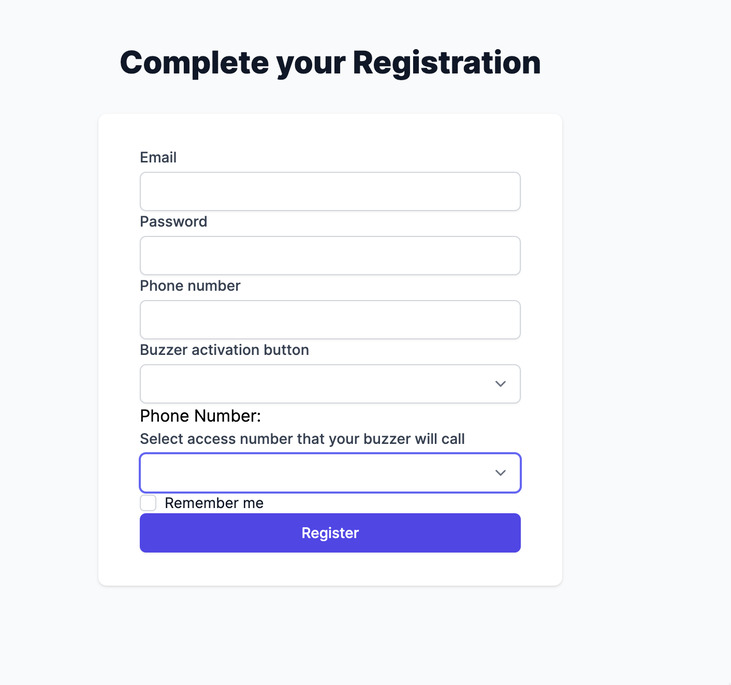
Once you have logged into the platform (mobile or desktop), the most important thing you need to do is to have your building manager switch the phone number that the buzzer calls to the one shown in your account dashboard settings.
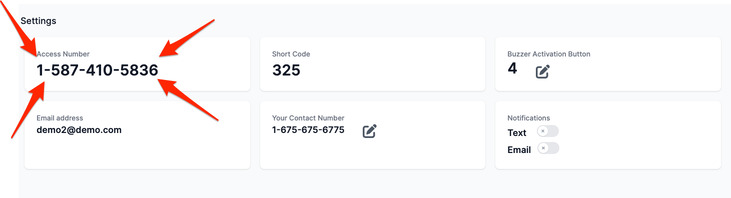
Once your building manager has made the change, then you can start creating access codes. This is done by hitting the plus sign button
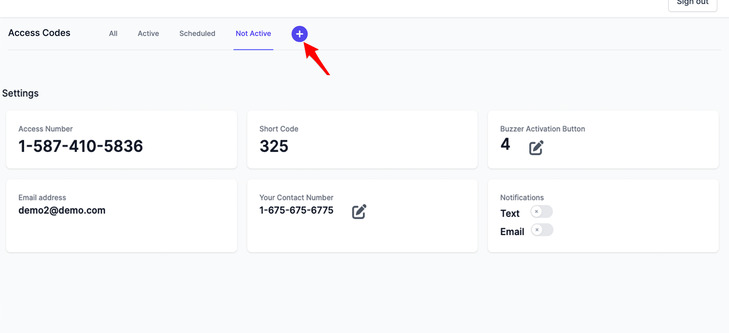
When you create new codes they are active by default with no end date. You can select both activation and deactivation dates and times, and you can change these anytime after making a code.
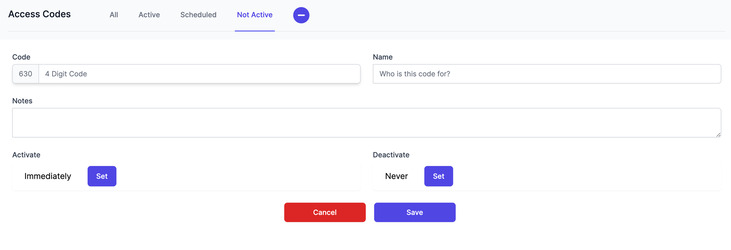
Once you have some codes created, you can toggle them on and off whenever you want to.
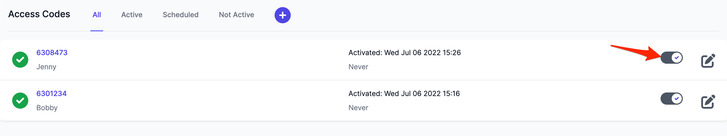
Now you can provide the codes to your guests, friends, family, cleaners... When a guest buzzes your unit, they will be asked to enter their access code on the keypad, if the code is valid and (active) then Buzzer Boss will push the unlock number that you selected to automatically unlock the door.
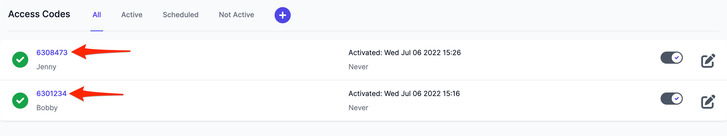
You have the option to select a Short Code Rule. If someone buzzes your unit and enters just the 3 digit Short Code a default action can happen. This is great for deliveries, cleaners, and others who need frequent access. Only Standard and Pro users, or users on the 30 day free trial can set the Grant Access action.
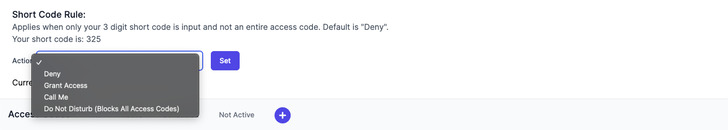

I made this tool for myself. I use it every day, even at my own place which I don't rent out. I can't live without it. I hope that you can find it as useful as I do.

